一、接线图
按照下图将RGB LED接到树莓派上。

二、Python程序
#!/usr/bin/env python import RPi.GPIO as GPIO import time colors = [0xFF0000, 0x00FF00, 0x0000FF, 0xFFFF00, 0xFF00FF, 0x00FFFF] R = 11 G = 12 B = 13 def setup(Rpin, Gpin, Bpin): global pins global p_R, p_G, p_B pins = {'pin_R': Rpin, 'pin_G': Gpin, 'pin_B': Bpin} GPIO.setmode(GPIO.BOARD) # Numbers GPIOs by physical location for i in pins: GPIO.setup(pins[i], GPIO.OUT) # Set pins' mode is output GPIO.output(pins[i], GPIO.HIGH) # Set pins to high(+3.3V) to off led p_R = GPIO.PWM(pins['pin_R'], 2000) # set Frequece to 2KHz p_G = GPIO.PWM(pins['pin_G'], 1999) p_B = GPIO.PWM(pins['pin_B'], 5000) p_R.start(100) # Initial duty Cycle = 0(leds off) p_G.start(100) p_B.start(100) def map(x, in_min, in_max, out_min, out_max): return (x - in_min) * (out_max - out_min) / (in_max - in_min) + out_min def off(): for i in pins: GPIO.output(pins[i], GPIO.HIGH) # Turn off all leds def setColor(col): # For example : col = 0x112233 R_val = (col & 0xff0000) >> 16 G_val = (col & 0x00ff00) >> 8 B_val = (col & 0x0000ff) >> 0 R_val = map(R_val, 0, 255, 0, 100) G_val = map(G_val, 0, 255, 0, 100) B_val = map(B_val, 0, 255, 0, 100) p_R.ChangeDutyCycle(100-R_val) # Change duty cycle p_G.ChangeDutyCycle(100-G_val) p_B.ChangeDutyCycle(100-B_val) def loop(): while True: for col in colors: setColor(col) time.sleep(1) def destroy(): p_R.stop() p_G.stop() p_B.stop() off() GPIO.cleanup() if __name__ == "__main__": try: setup(R, G, B) loop() except KeyboardInterrupt: destroy()
版权声明
1.本站大部分下载资源收集于网络,不保证其完整性以及安全性,请下载后自行测试。
2.本站资源仅供学习和交流使用,版权归资源原作者所有,请在下载后24小时之内自觉删除。
3.若作商业用途,请购买正版,由于未及时购买和付费发生的侵权行为,与本站无关。
4.若内容涉及侵权或违法信息,请联系本站管理员进行下架处理,邮箱ganice520@163.com(本站不支持其他投诉反馈渠道,谢谢合作)
- 上一篇: 树莓派+花生壳搭建web服务器
- 下一篇: 树莓派RGB LED实验(C程序)






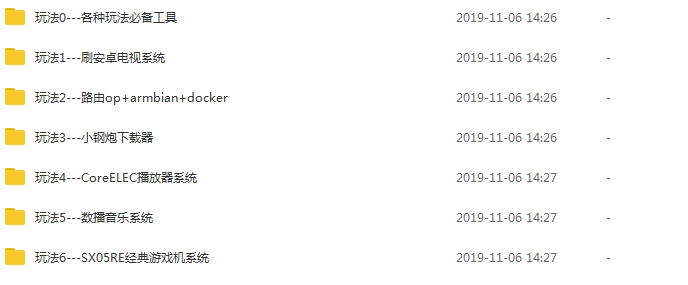

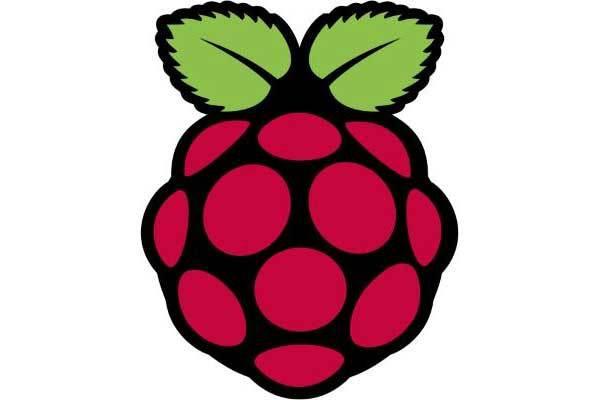
发表评论
访客
回复好好学习